Step 2: download the app
- Iphone
- Android
Scan the QR code
to dowload the mobile app on our phone

Click on the button
to download the app on your phone and proceed directly to step 2.
To continueFollow these installation steps
Step 1
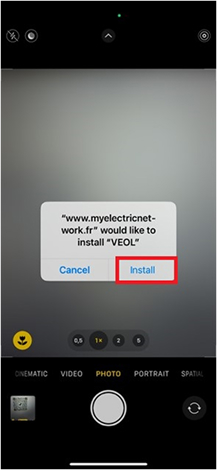
Then install « VEOL »
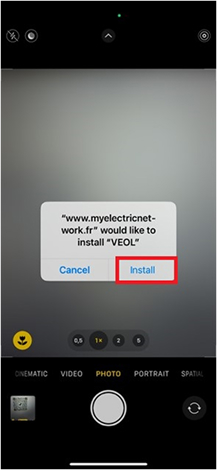
Step 2
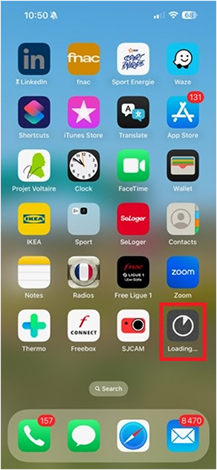
Exit the camera. VEOL app is loading.
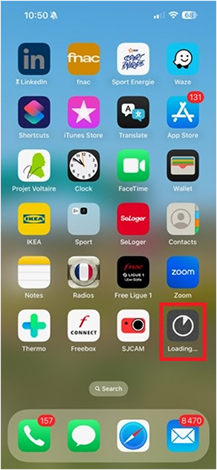
Step 3
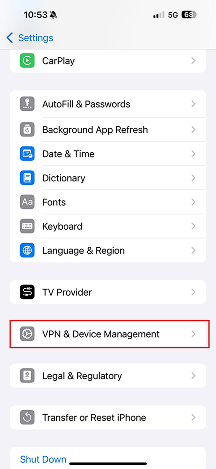
BEFORE opening VEOL when installed, go to Settings > general > VPN and device management
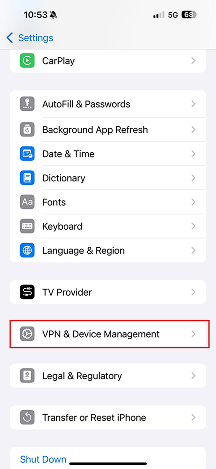
Step 4

Click on « Électricité de France »

Step 5
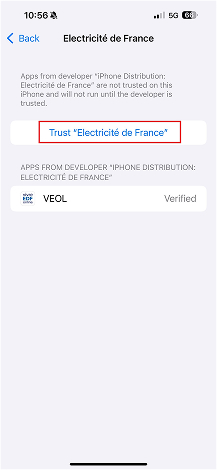
Click on "Trust Électricité de France"
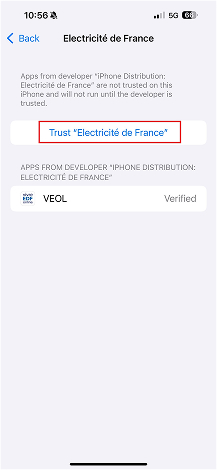
Step 6
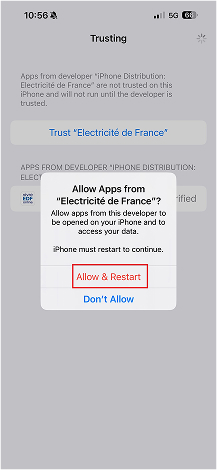
Click on "Allow & restart"
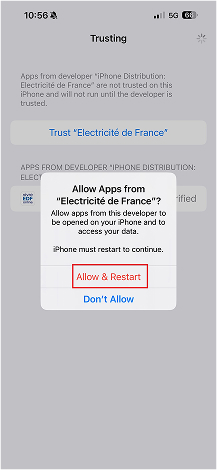
Step 7
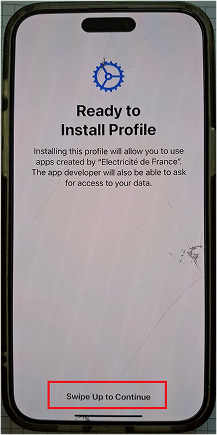
your iphone is restarting. Then swipe up to continue
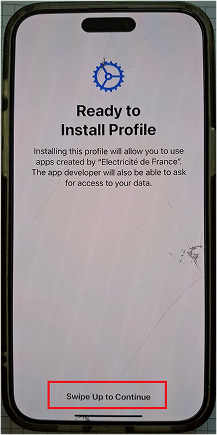
Step 8
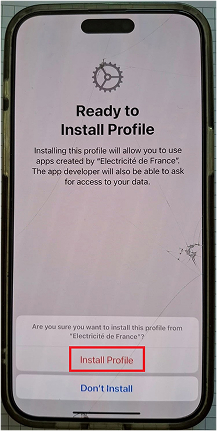
Click on « Install profil »
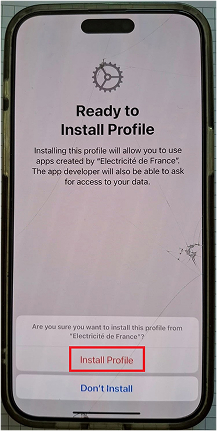
Step 9
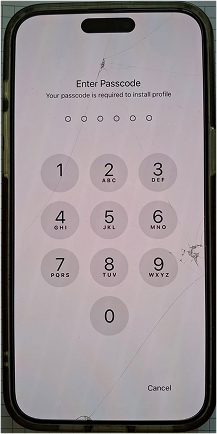
Enter your passcode
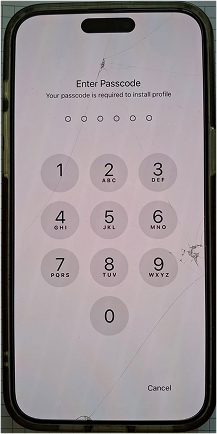
Step 10
You iphone restarts
Congratulations, you can now enjoy VEOL app !